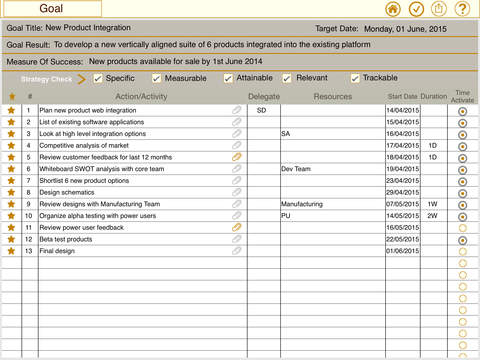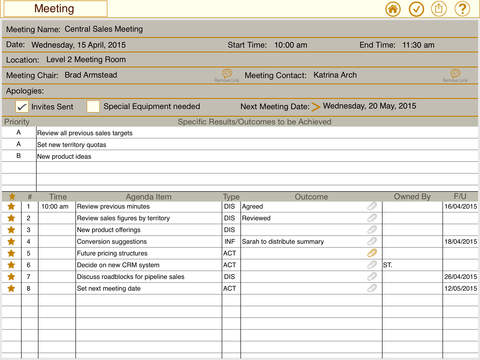Red Urchin - Time & Priority Management
Red Urchin is an extremely powerful and effective personal time management application for iPads used by thousands of people worldwide to plan their time and live their lives more efficiently.
It is a complete time and priority management system that is easy to use and easy to learn. It combines your to-do list with your diary, calendar, contacts and powerful sub-pages all in one application that will make you more productive, achieve more and have more spare time...who wouldnt want that!
Red Urchin is based on the extensively tested and established Red Urchin time management system and principles published on our website. Red Urchin is the app that makes our time management system come to life. You can use the system immediately...spend 30 minutes and you will be an expert using the full features of Red Urchin. Work with it for a week following the system online and you will be more productive, more organised and have more free time.
You will be able to:
- Manage your time more effectively (all of your time including work and personal time)
- Effectively manage your tasks and priorities
- Allocate time to get your tasks completed
- Manage communications with a person or organization with a single view
- Manage goals and meetings with dedicated pages
- Get more achieved in the same time because you are more focused and organized
- Meet deadlines and expectations when you said you would (or when your boss said you would)
- Know before it is to late if you have to much on for the day
- Save on diaries, annual supplies and refills
Download now and get what you need to complete...completed!
Red Urchin integrates with your devices calendar, contacts and documents (including Dropbox, iCloud and Google Drive) so there is no need to duplicate your information, its all there for you to make great time and priority management decisions. Using the built in sub-pages you can manage and track communications, goals and meetings and automatically feed related tasks back to your daily To Do Today page.
With online tutorials, tips and tricks and technical support you can be sure to take full advantage of the system. Work through simple decision making processes, learn about big rocks and some key principles that thousands of our users utilise every day to be more efficient, get more done and have more free time.
Features :
- Advanced time and priority management in the To-Do-Today page
- 3 separated sections per day for main tasks, outside tasks and due from others plus a daily notes field
- Drag and drop tasks to other dates
- Set A/B and numerical functionality for each task
- Bold and strike through visual indicators so you know which task is next to action
- Delegation field
- Reference field for free text plus lookup and direct linking to Red Urchin sub-pages
- NEW : Full recurring tasks functionality (weekly, monthly, annually) plus advanced management of the individual or series
- Attach documents to any task from multiple sources
- Manage the individual time allocation for each task
- Direct integration with your devices calendar so you only have to manage one
- Add calendar entries directly from tasks
- Edit calendar entries directly from Red Urchin
- Visual calendar panel so you can manage your appointments but also available time to complete tasks
- NEW : Auto tidy up function to get your day back in order visually
- NEW : Auto task forwarding feature so you can move any outstanding tasks to the current date
- Export any page to print or PDF
- Supports US and UK date display
- Set font type, font colour and highlighting of any task
Sub-Pages :
- NEW : sub-page summary view with sortable fields to you can find anything easily
- Fully functional Communications, Goals, Meetings and Notes sub-pages
- Link any task or action back to any To-Do-Today page for your action or someone elses
- Easy visual management of Goals and Meetings
- No limit on number of sub-pages stored
- Active/inactive settings for all sub-pages